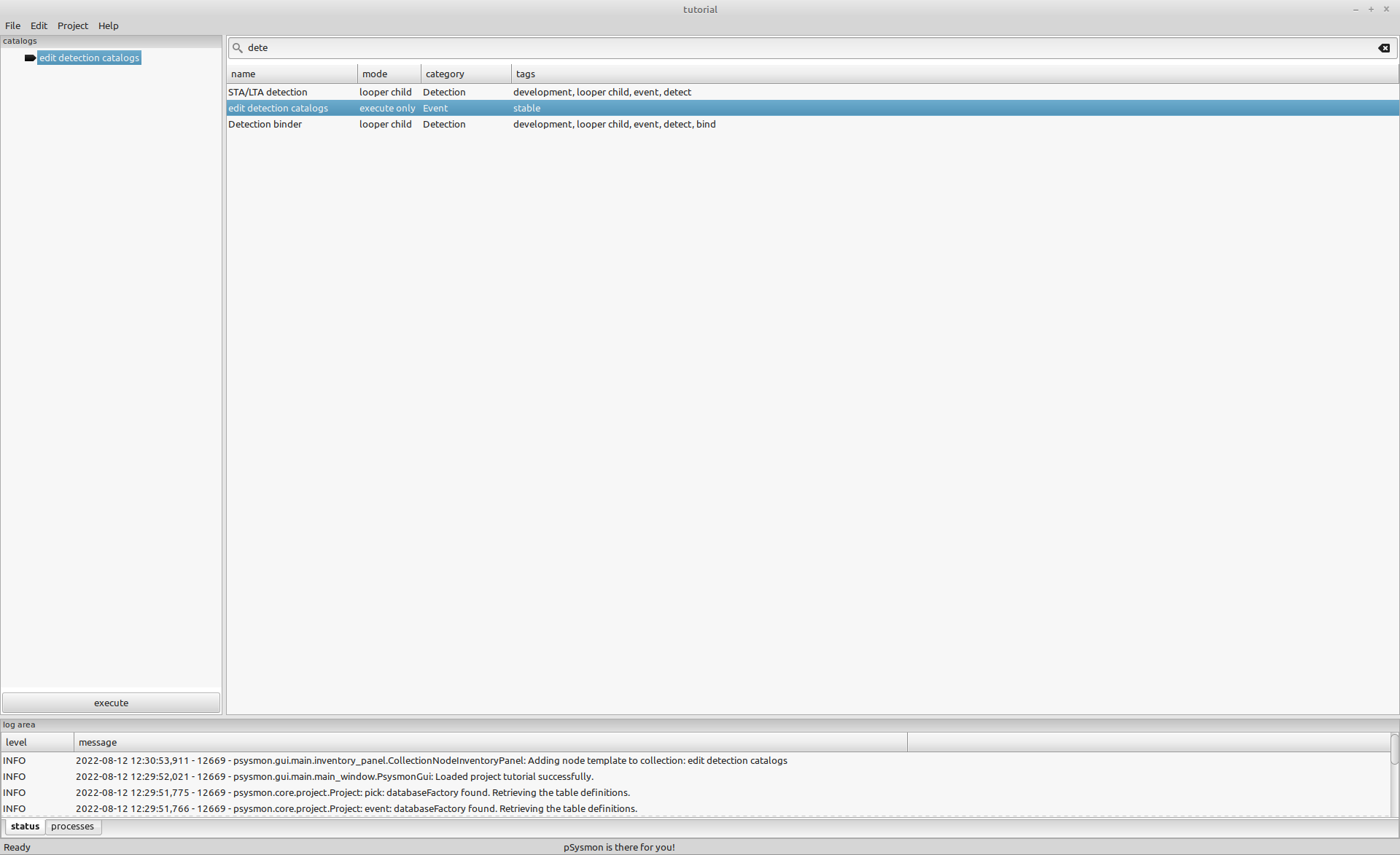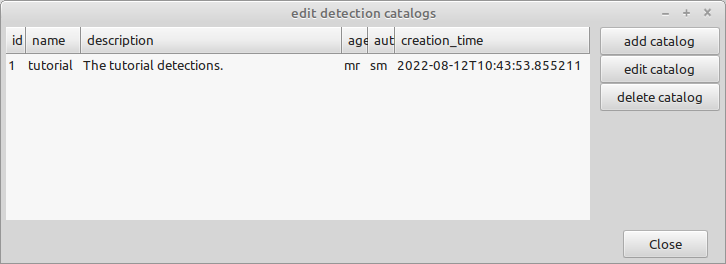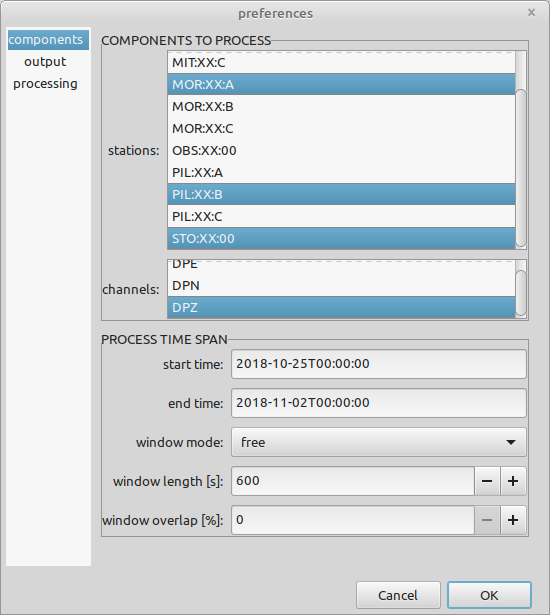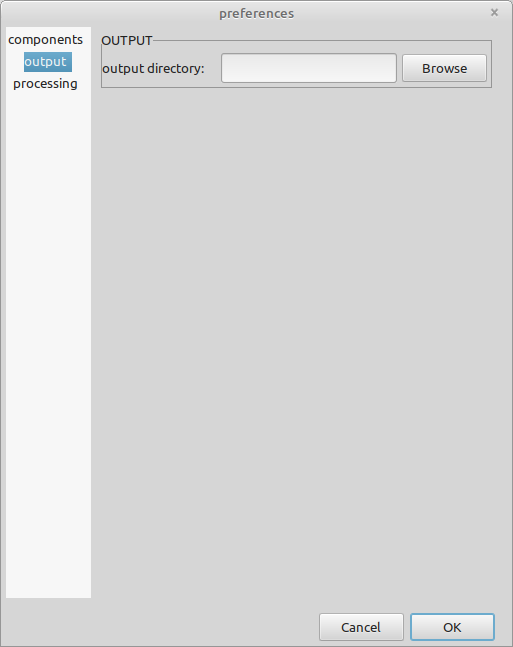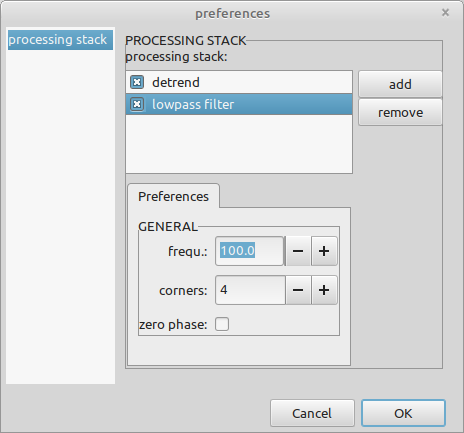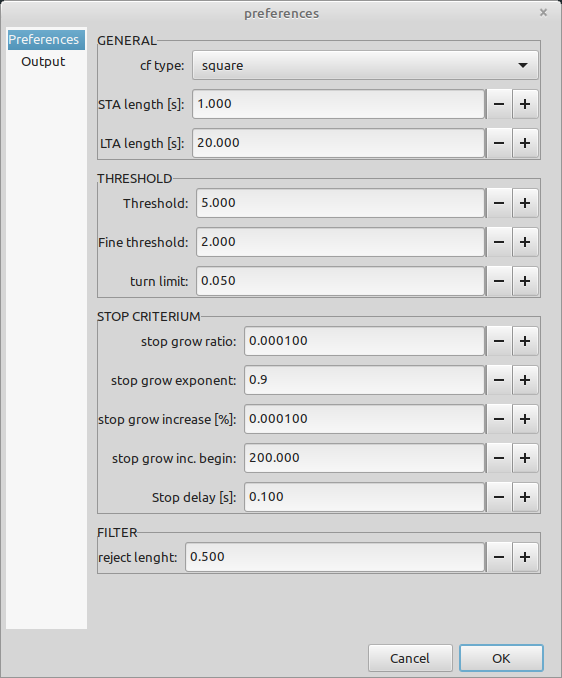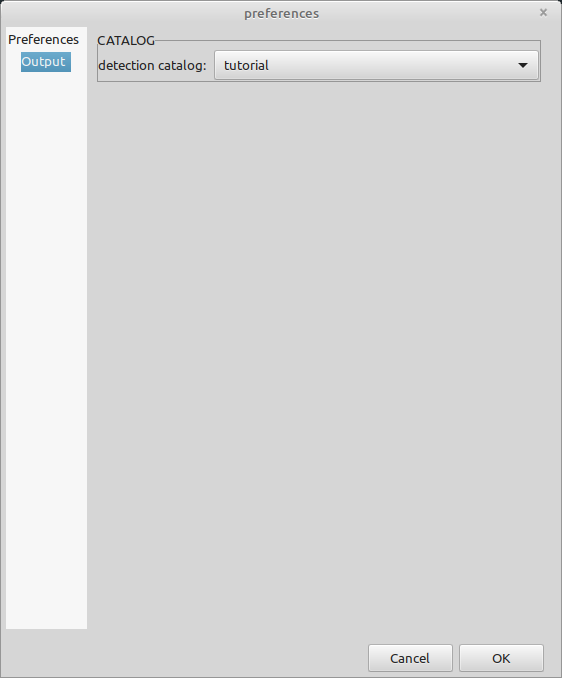Running the detection for the whole data set.
STA/LTA detection
On this page
In the chapter before, we have determined the STA/LTA detection parameters that fit our needs. We will now use the time window looper to perform the signal detection for the whole data set. The metadata of the detected signals (e.g. start time, end time, related stream) are saved in the database. A detection catalog holds a set of detections.
For the detection process we will first create a detection table, that is used to store the signal detections. Next we will create a collection holding a time window looper to do the signal detection.
Database detection tables
Its always good to know where the data is stored. Sometimes it is handy to directly access the data in the database to check for errors or manually change some data. The relevant database tables are the PREFIX_detection_catalog and PREFIX_detection tables (replace PREFIX with the project name, e.g. tutorial_detection_catalog, tutorial_detection for the tutorial database).
stefan@hausmeister:~$ mysql -u tutorial -p
Enter password:
Welcome to the MariaDB monitor. Commands end with ; or \g.
Your MariaDB connection id is 41
Server version: 10.3.34-MariaDB-0ubuntu0.20.04.1 Ubuntu 20.04
Copyright (c) 2000, 2018, Oracle, MariaDB Corporation Ab and others.
Type 'help;' or '\h' for help. Type '\c' to clear the current input statement.
MariaDB [(none)]> use psysmon_tutorial;
Reading table information for completion of table and column names
You can turn off this feature to get a quicker startup with -A
Database changed
MariaDB [psysmon_tutorial]> describe tutorial_detection_catalog;
+---------------+--------------+------+-----+---------+----------------+
| Field | Type | Null | Key | Default | Extra |
+---------------+--------------+------+-----+---------+----------------+
| id | int(11) | NO | PRI | NULL | auto_increment |
| name | varchar(191) | NO | UNI | NULL | |
| description | text | YES | | NULL | |
| agency_uri | varchar(255) | YES | | NULL | |
| author_uri | varchar(255) | YES | | NULL | |
| creation_time | varchar(30) | YES | | NULL | |
+---------------+--------------+------+-----+---------+----------------+
6 rows in set (0.001 sec)
MariaDB [psysmon_tutorial]> describe tutorial_detection;
+---------------+--------------+------+-----+---------+----------------+
| Field | Type | Null | Key | Default | Extra |
+---------------+--------------+------+-----+---------+----------------+
| id | int(11) | NO | PRI | NULL | auto_increment |
| catalog_id | int(11) | YES | MUL | NULL | |
| rec_stream_id | int(11) | YES | MUL | NULL | |
| start_time | double | NO | | NULL | |
| end_time | double | NO | | NULL | |
| method | varchar(255) | YES | | NULL | |
| agency_uri | varchar(255) | YES | | NULL | |
| author_uri | varchar(255) | YES | | NULL | |
| creation_time | varchar(30) | YES | | NULL | |
+---------------+--------------+------+-----+---------+----------------+
9 rows in set (0.001 sec)
MariaDB [psysmon_tutorial]> exit
Bye
stefan@hausmeister:~$
Adding a detection catalog
Create a new collection named catalogs and add the collection node edit detection catalogs to the collection.
Execute the collection to open the edit detection catalogs dialog. Use the add catalog button to add a new catalog. Set the following values for name and description:
| parameter | value |
|---|---|
| name | tutorial |
| description | The tutorial detections. |
Close the dialog window.
Create the detect collection
Next, create a new collection named detect. Add the time window looper collection node to the collection. Then add the processing stack and the STA/LTA detection looper children to the time window looper.
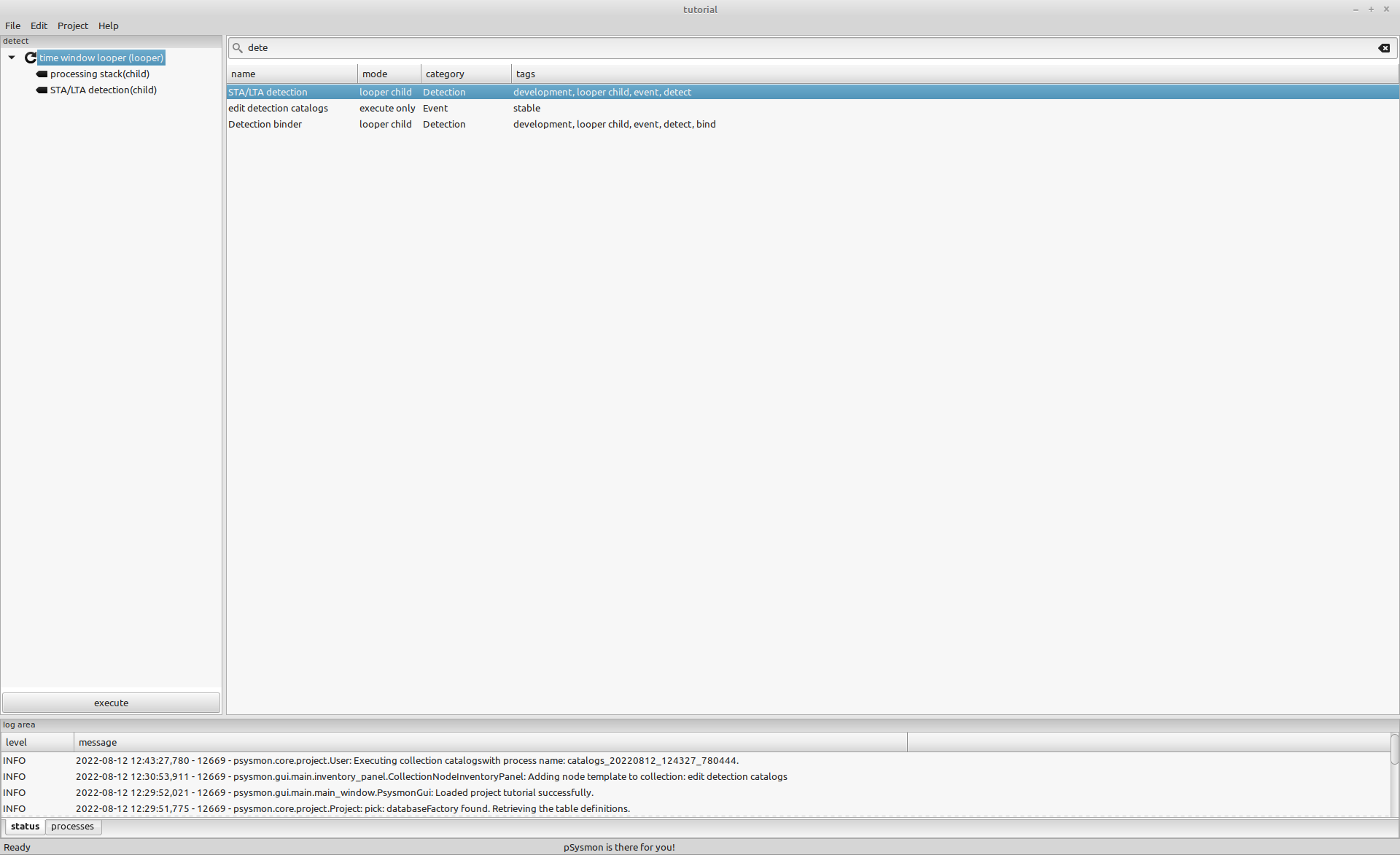
Configure the time window looper
Open the time window looper preferences and set the preferences for the detection of the whole data set.
components
Select the time range of the whole data set and the stations MIT, MOR, PIL and STO. For each array select only one location, only for PIL select the location B, because location A was not operating. Select the DPZ channel for the detection. Use a sliding window of length 600 seconds without any overlap. Overlapping window make no sense for the detection process.
Set the following parameters for the components parameters
| parameter | value |
|---|---|
| stations | MIT:XX:A, MOR:XX:A, PIL:XX:B, STO:XX:00 |
| channels | DPZ |
| start time | 2018-10-25T00:00:00 |
| end time | 2018-11-02T00:00:00 |
| window mode | free |
| window length | 600 |
| window overlap | 0 |
output
The results of the detection are saved in the database, no output directory is needed.
processing
Leave the use chunked processing checkbox unchecked.
Configure the processing stack
Open the processing stack preferences and add a 100 Hz lowpass filter.
Close the preferences dialog.
Configure the STA/LTA detection
Open the STA/LTA detection preferences. Set the values that have been determined interactively in the previous chapter.
Preferences
| parameter | value |
|---|---|
| cf type | square |
| STA length | 1.0 |
| LTA length | 20.0 |
| Threshold | 5.0 |
| Fine threshold | 2.0 |
| turn limit | 0.05 |
| stop grow ratio | 0.0001 |
| stop grow exponent | 0.9 |
| stop grow increase | 0.0001 |
| stop grow inc. begin | 200.0 |
| stop delay | 0.1 |
| reject length | 0.5 |
Output
Select the tutorial detection catalog as the output.
Close the preferences window by clicking the OK button.
Start the detection
Execute the collection using the Execute button. The detection process will be started and the detections will be written to the database table tutorial_detection. Check the process status in the processes tab of the log area. You can check the log file to follow the process execution.
Wait until the detection process has finished. It took about 5 minutes on my system.
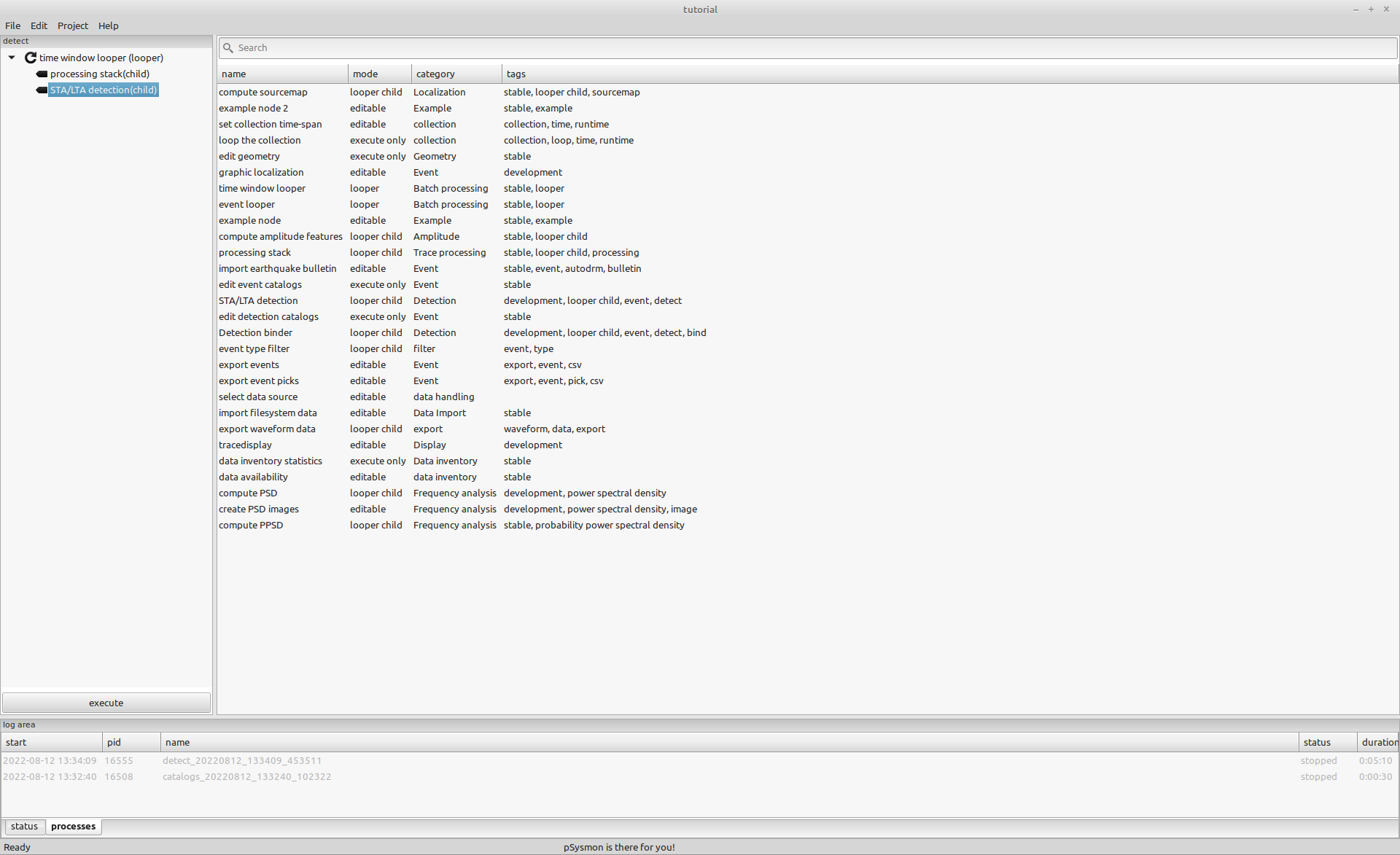
Check the database tables
To get used to using the database, check the results of the detection process in the database tables. For this purpose I’m using the mycli MySQL client, which has syntax highlighting and autocomplete. You can use the default mysql client if you wish, the commands stay the same.
In the commands below I’m first selecting the psysmon_tutorial database. Then I’m setting the time_zone to UTC to make sure, that the from_unixtime command, that I’m using to convert the start_time timestamp, outputs the UTC time string. Next I’m showing the content of the detetion_catalog table and then I’m displaying the last 10 entries in the detection table (sorted by start_time descending).
stefan@hausmeister:~$ mycli -u tutorial
Connecting to socket /var/run/mysqld/mysqld.sock, owned by user mysql
Password:
MariaDB 10.3.34
mycli 1.25.0
Home: http://mycli.net
Bug tracker: https://github.com/dbcli/mycli/issues
Thanks to the contributor - Daniel Black
MariaDB tutorial@(none):(none)> use psysmon_tutorial;
You are now connected to database "psysmon_tutorial" as user "tutorial"
Time: 0.001s
MariaDB tutorial@(none):psysmon_tutorial> set time_zone='+00:00';
Query OK, 0 rows affected
Time: 0.001s
MariaDB tutorial@(none):psysmon_tutorial> select * from tutorial_detection_catalog;
+----+----------+--------------------------+------------+------------+----------------------------+
| id | name | description | agency_uri | author_uri | creation_time |
+----+----------+--------------------------+------------+------------+----------------------------+
| 1 | tutorial | The tutorial detections. | mr | sm | 2022-08-12T11:33:06.641258 |
+----+----------+--------------------------+------------+------------+----------------------------+
1 row in set
Time: 0.034s
MariaDB tutorial@(none):psysmon_tutorial> select id, start_time, from_unixtime(start_time), rec_stream_id from tutorial_detection where catalog_id = 1 order by start_time desc limit 10;
+-------+------------------+----------------------------+---------------+
| id | start_time | from_unixtime(start_time) | rec_stream_id |
+-------+------------------+----------------------------+---------------+
| 12637 | 1541116785.37 | 2018-11-01 23:59:45.370000 | 13 |
| 12636 | 1541116782.7475 | 2018-11-01 23:59:42.747500 | 13 |
| 12635 | 1541116780.9525 | 2018-11-01 23:59:40.952500 | 13 |
| 12634 | 1541116762.74875 | 2018-11-01 23:59:22.748750 | 13 |
| 12633 | 1541116693.80875 | 2018-11-01 23:58:13.808750 | 13 |
| 12632 | 1541116662.61 | 2018-11-01 23:57:42.610000 | 13 |
| 12640 | 1541116649.33375 | 2018-11-01 23:57:29.333750 | 8 |
| 12631 | 1541116611.39625 | 2018-11-01 23:56:51.396250 | 13 |
| 12630 | 1541116578.98375 | 2018-11-01 23:56:18.983750 | 13 |
| 12629 | 1541116576.86625 | 2018-11-01 23:56:16.866250 | 13 |
+-------+------------------+----------------------------+---------------+
10 rows in set
Time: 0.034s
MariaDB tutorial@(none):psysmon_tutorial> exit
Goodbye!
stefan@hausmeister:~$

Copyright © 2022 Stefan Mertl.
This article is licensed under a Creative Commons Attribution-ShareAlike 4.0 International license.
You are allowed to share the material, that means to copy and redistribute the material in any medium or format as long as you give appropriate credit to the creator and add the link to the license. You are allowed to adapt, that means to remix, transform, and build upon the material. If you adapt the material, you must distribute your contributions under the same license as the original.
If possible, please cite this article using the following form:
Psysmon Documentation, Sonnblick Events, "STA/LTA detection", Stefan Mertl, 2022-08-27, www.mertl-research.at, licensed under CC BY-SA 4.0