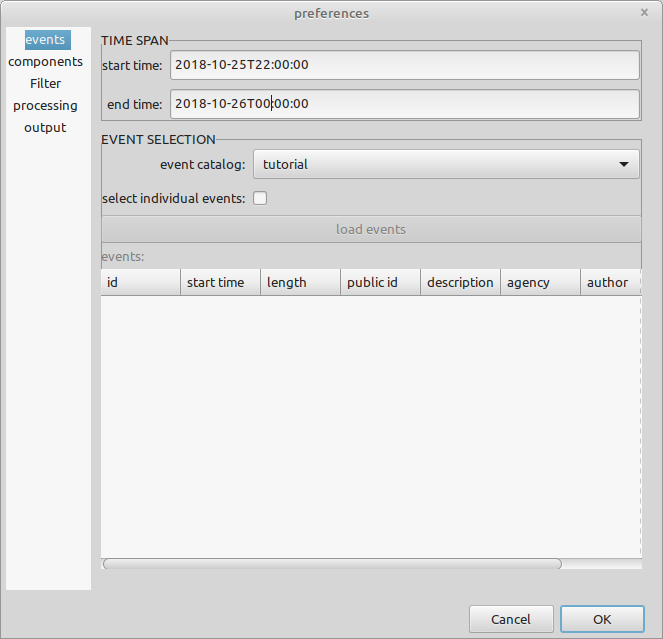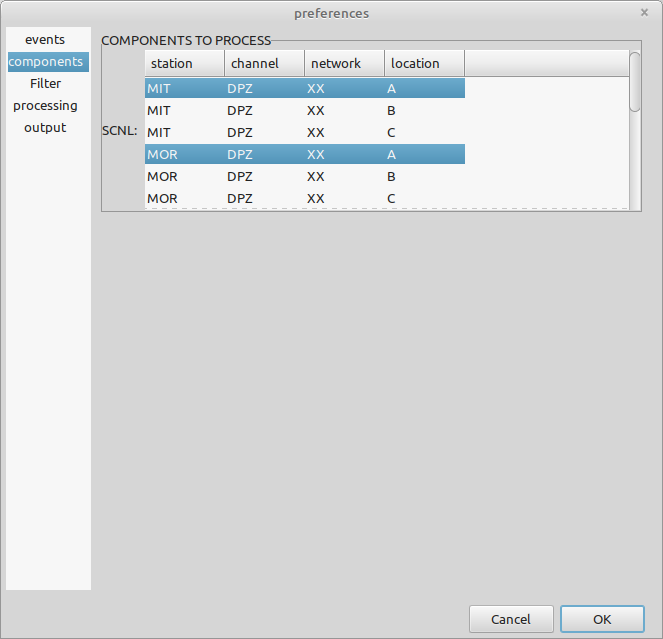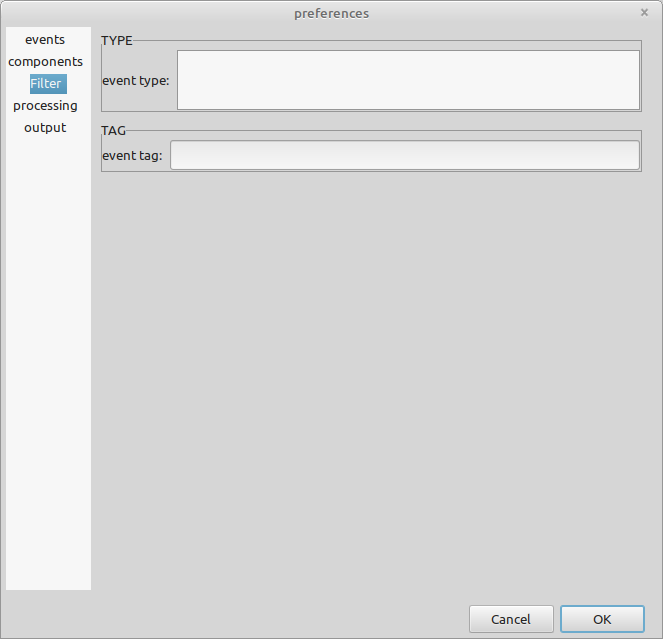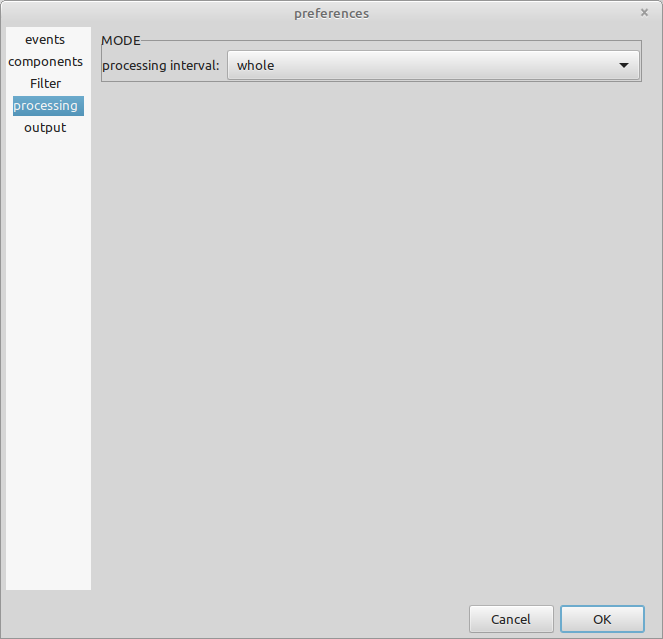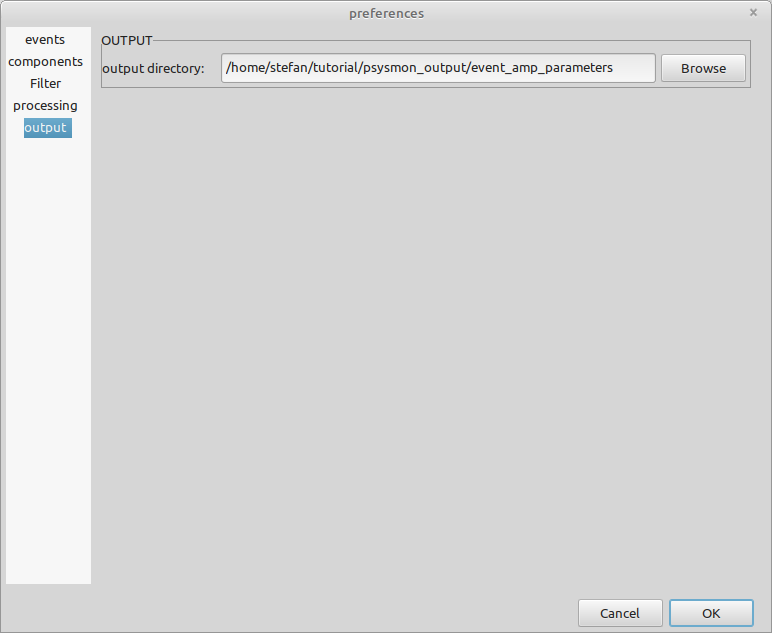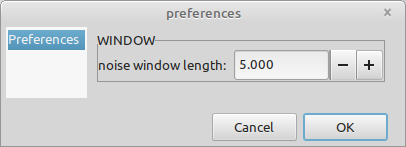Extract features characterizing an event.
Characteristic parameters
On this page
The compute amplitude features looper child node can be used to compute a set of amplitude features (e.g. max amplitude, SNR). The amplitude features will be computed per time span and saved in a CSV file. When using the event looper to create the time spans passed to the looper children, one CSV file is created per event. The combination of the event features of multiple events is currently not supported. This has to be done in a custom script.
Create the output directory
Create the event_amp_parameters in the tutorial directory structure.
stefan@hausmeister:~/tutorial/psysmon_output$ mkdir event_amp_parameters
mkdir: das Verzeichnis »event_amp_parameters“ kann nicht angelegt werden: Die Datei existiert bereits
stefan@hausmeister:~/tutorial/psysmon_output$ tree -L 1
.
├── availability
├── event_amp_parameters
├── event_data
├── event_list
├── event_picks
├── ppsd
├── psd_data
└── psd_images
8 directories, 0 files
stefan@hausmeister:~/tutorial/psysmon_output$
Configure the event looper
Open the event looper preferences and set the following preferences. We will set the preferences to export the events from 2018-10-25T22:00:00 to 2018-10-25T23:00:00 from the tutorial event catalog. The event data should be exported to the event_amp_parameters directory created above.
events
| parameter | value |
|---|---|
| start time | 2018-10-25T22:00:00 |
| end time | 2018-10-26T00:00:00 |
| event catalog | tutorial |
components
Select the components used for the detection: MIT:XX:A:DPZ, MOR:XX:A:DPZ, PIL:XX:A:DPZ and STO:XX:00:DPZ.
filter
No filters are used. Keep the empty default values.
processing
Select the whole processing interval. This loads all events of the selected time span and then iterates them. In case of long looper time spans and a large set of events it is useful to split the time span to process into smaller intervals.
output
Select the path to the event_amp_parameters directory in your tutorial directory structure.
Close the event looper preferences dialog.
Configure the compute amplitude features child node
Open the compute amplitude features child node preferences and check the noise window length default value is set to 5.0 seconds.
Close the compute amplitude features preferences dialog.
Compute the amplitude features
Start the computation of the amplitude features by executing the collection using the execute button. The event amplitude features will be saved to CSV files in the specified output directory.
stefan@hausmeister:~/tutorial/psysmon_output$ cd event_amp_parameters
stefan@hausmeister:~/tutorial/psysmon_output/event_amp_parameters$ tree -L 5
.
└── smi-mr.sm-psysmon-tutorial-event_parameters_20220816_143502_503890-event_looper
├── amplitude features
│ └── 2018
│ └── 298
│ ├── amplitude features_31_20181025T223705296250_20181025T223708686250.csv
│ ├── amplitude features_32_20181025T225731938750_20181025T230230400000.csv
│ ├── amplitude features_33_20181025T230321588750_20181025T230330566250.csv
│ ├── amplitude features_34_20181025T230332528750_20181025T230337713750.csv
│ ├── amplitude features_35_20181025T230457017500_20181025T230517045000.csv
│ ├── amplitude features_36_20181025T230510178750_20181025T230520141250.csv
│ ├── amplitude features_37_20181025T230516890000_20181025T230533206250.csv
│ ├── amplitude features_38_20181025T230600597500_20181025T230608838750.csv
│ ├── amplitude features_39_20181025T230603547500_20181025T230608436250.csv
│ ├── amplitude features_40_20181025T230618228750_20181025T230622373750.csv
│ ├── amplitude features_41_20181025T230648567500_20181025T230652330000.csv
│ ├── amplitude features_42_20181025T230823133750_20181025T230825577500.csv
│ ├── amplitude features_43_20181025T230826382500_20181025T230832262500.csv
│ ├── amplitude features_44_20181025T230923367500_20181025T230926391250.csv
│ ├── amplitude features_45_20181025T231203431250_20181025T231233201250.csv
│ ├── amplitude features_46_20181025T231224226250_20181025T231229863750.csv
│ ├── amplitude features_47_20181025T231405158750_20181025T231418688750.csv
│ ├── amplitude features_48_20181025T231745996250_20181025T231749641250.csv
│ ├── amplitude features_49_20181025T232950563750_20181025T233006408750.csv
│ ├── amplitude features_50_20181025T233227351250_20181025T233232167500.csv
│ ├── amplitude features_51_20181025T233431552500_20181025T233435112500.csv
│ ├── amplitude features_52_20181025T233543186250_20181025T233545573750.csv
│ ├── amplitude features_53_20181025T235152060000_20181025T235154977500.csv
│ └── amplitude features_54_20181025T235812638750_20181025T235832792500.csv
└── execution_metadata.json
4 directories, 25 files
stefan@hausmeister:~/tutorial/psysmon_output/event_amp_parameters$
Event amplitude features example
The following listing gives the content of an event features CSV file.
scnl,event_id,win_start_time,win_end_time,max_abs,peak_to_peak,mean,std,median,snr,snr_max_mean,snr_max_max
MIT:DPZ:XX:A,32,2018-10-25T22:57:31.938750,2018-10-25T23:02:30.400000,34793.0,42823.0,12948.310642040457,3258.76936142358,12884.0,1.02,2.66,2.51
MOR:DPZ:XX:A,32,2018-10-25T22:57:31.938750,2018-10-25T23:02:30.400000,20374.0,30895.0,-4452.5758386732,2563.848358205866,-4465.0,1.12,4.43,3.89
PIL:DPZ:XX:B,32,2018-10-25T22:57:31.938750,2018-10-25T23:02:30.400000,17821.0,23153.0,-5463.461670226578,2083.784168070597,-5444.0,1.06,3.24,2.98
STO:DPZ:XX:00,32,2018-10-25T22:57:31.938750,2018-10-25T23:02:30.400000,17035.0,20825.0,-6531.606726138125,1977.020554401247,-6538.0,1.04,2.61,2.43

Copyright © 2022 Stefan Mertl.
This article is licensed under a Creative Commons Attribution-ShareAlike 4.0 International license.
You are allowed to share the material, that means to copy and redistribute the material in any medium or format as long as you give appropriate credit to the creator and add the link to the license. You are allowed to adapt, that means to remix, transform, and build upon the material. If you adapt the material, you must distribute your contributions under the same license as the original.
If possible, please cite this article using the following form:
Psysmon Documentation, Sonnblick Events, "Characteristic parameters", Stefan Mertl, 2022-08-27, www.mertl-research.at, licensed under CC BY-SA 4.0